Startup a node service
Download the file from the download page, and unzip it in a folder.
Install and run a node service
Batch method (recommend)
Run xihenode.bat as administrator. Choose [1] Install XiHeNode to install the node as a service, then choose [2] Start XiHeNode to start the node service.
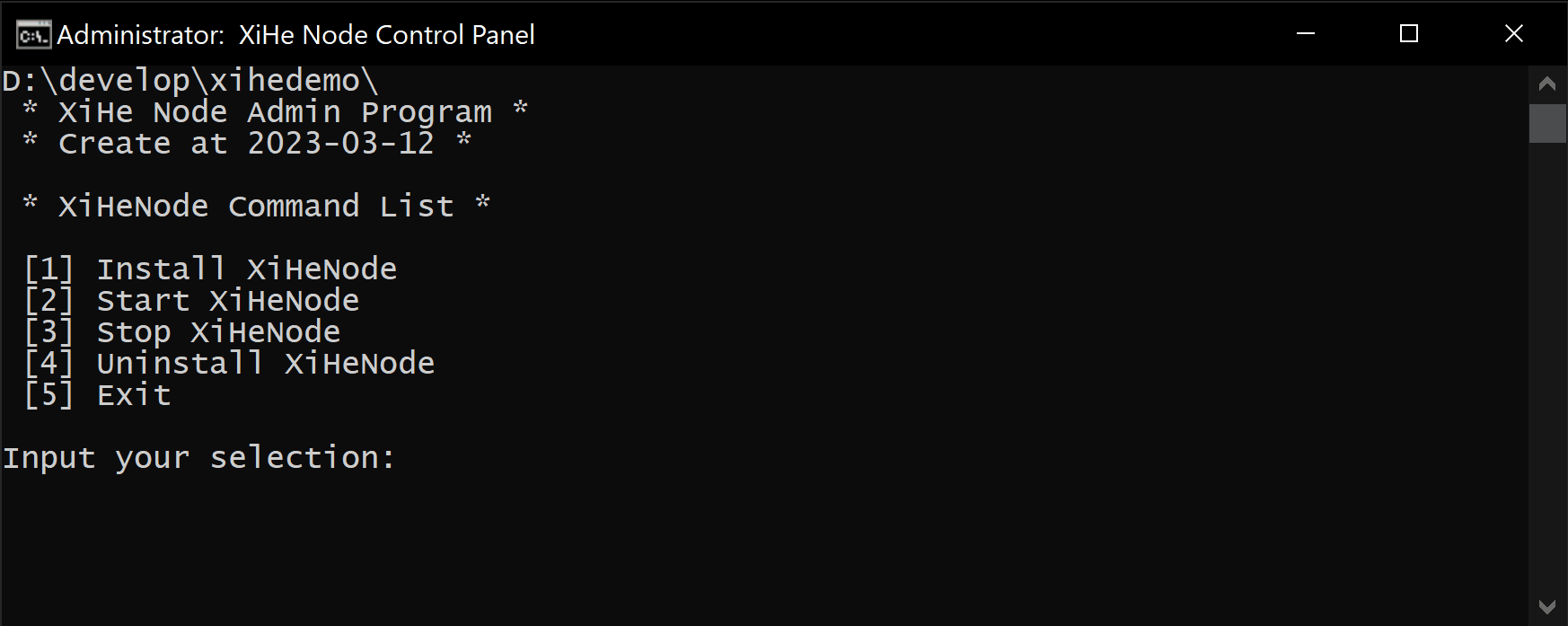
Command method
Run a console window as an administrator. Run install and start commands in the unzipped folder.
xihenode.exe service install
xihenode.exe service start
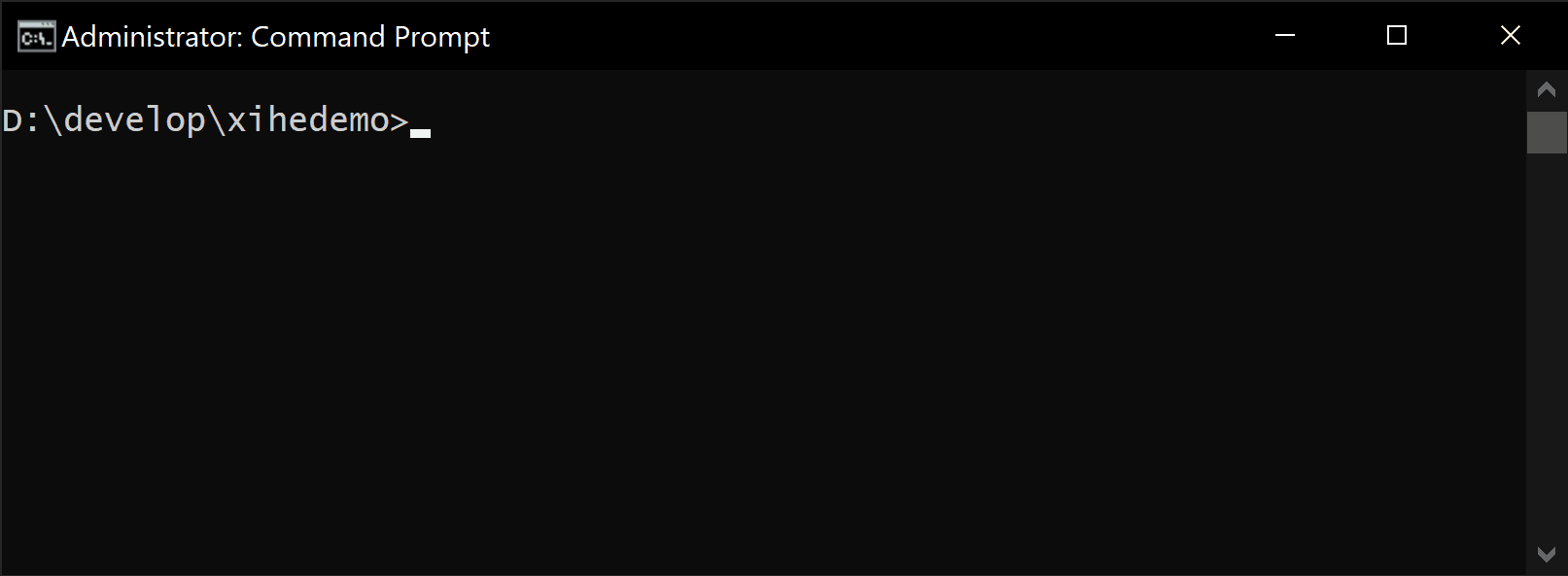
Update the node service
Batch method (recommend)
Run xihenode.bat as administrator. Choose [3] Stop XiHeNode to stop the node service, and then replace the old files with new unzipped files, and choose [2] Start XiHeNode to start the node service at last.
Command method
Run a console window as an administrator. Stop the node service and replace the old files with new unzipped files and start the node service.
xihenode.exe service stop
:: replace old files with new files
xihenode.exe service start
Visit and control the node
Open a browser and visit the address - http://localhost:8110.
You have to log in when you are first open. The default password is admin. You also can reset the password by the login dialogue.
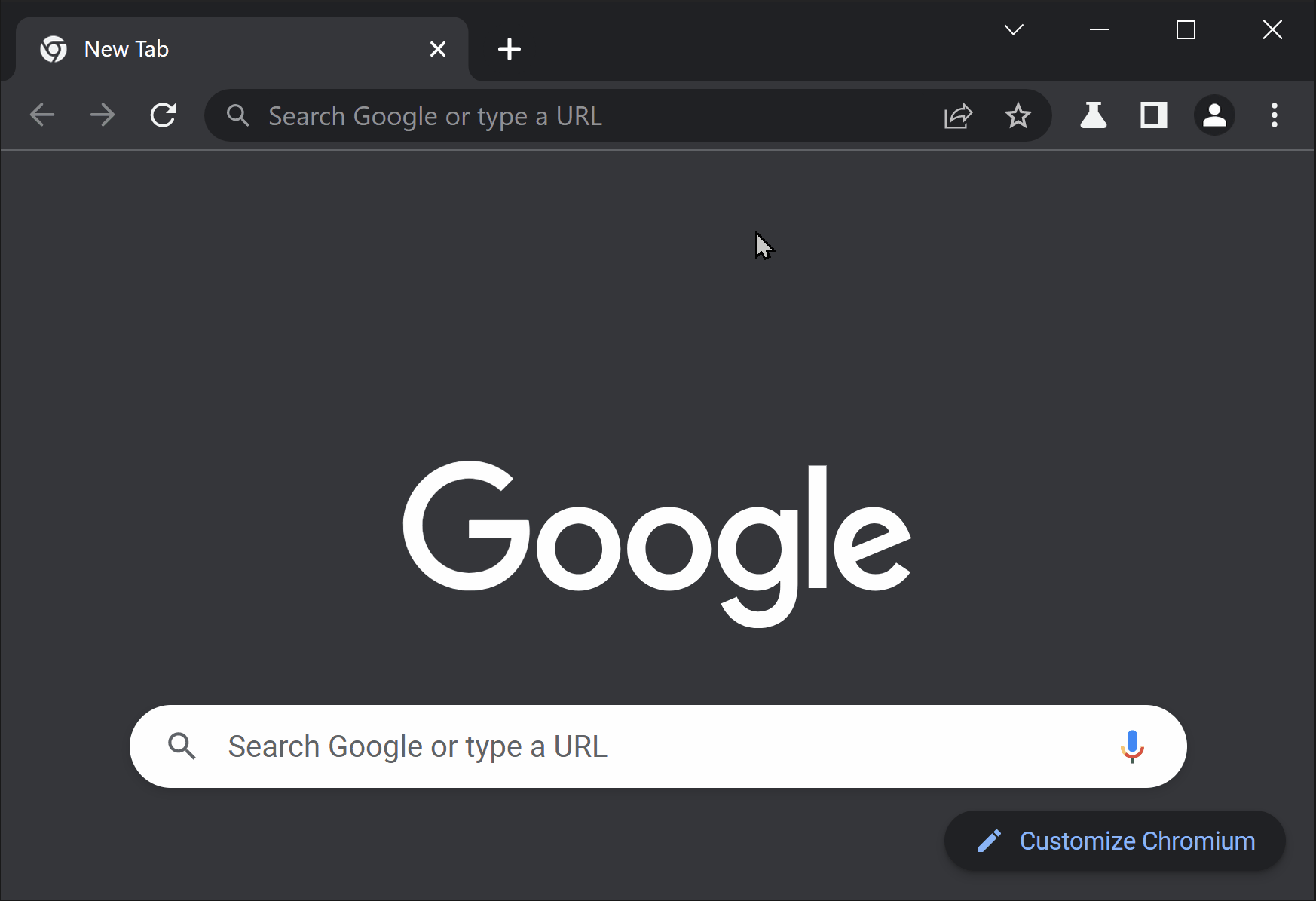
All running nodes will be saw after login.
Create a node
Click the plus button on the top-right, select the kind of work and then confirm to create a node.
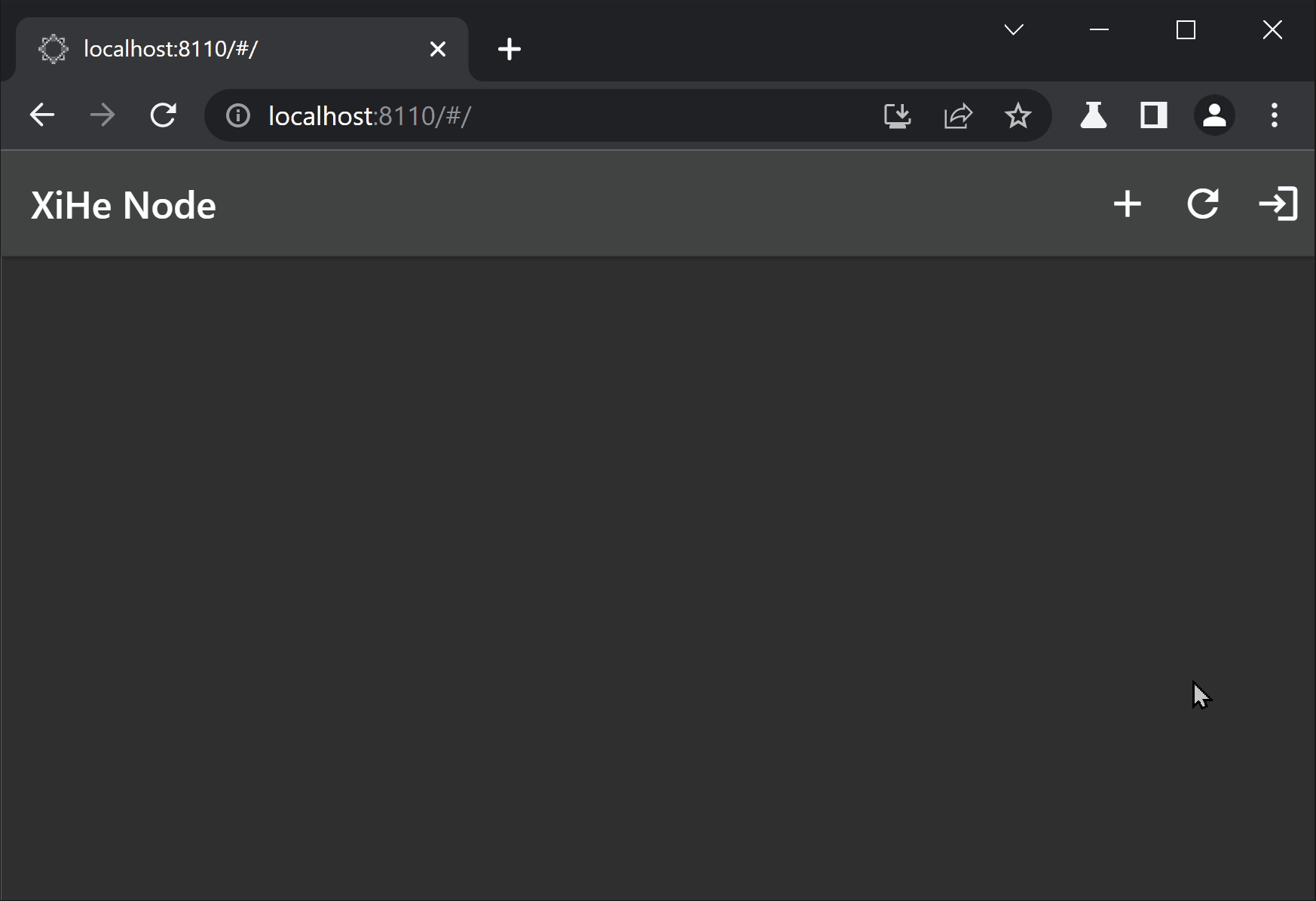
Edit a node
Click the more button on the right of the node, and choose the edit option to edit the node. You can rename the node in the edit dialog.
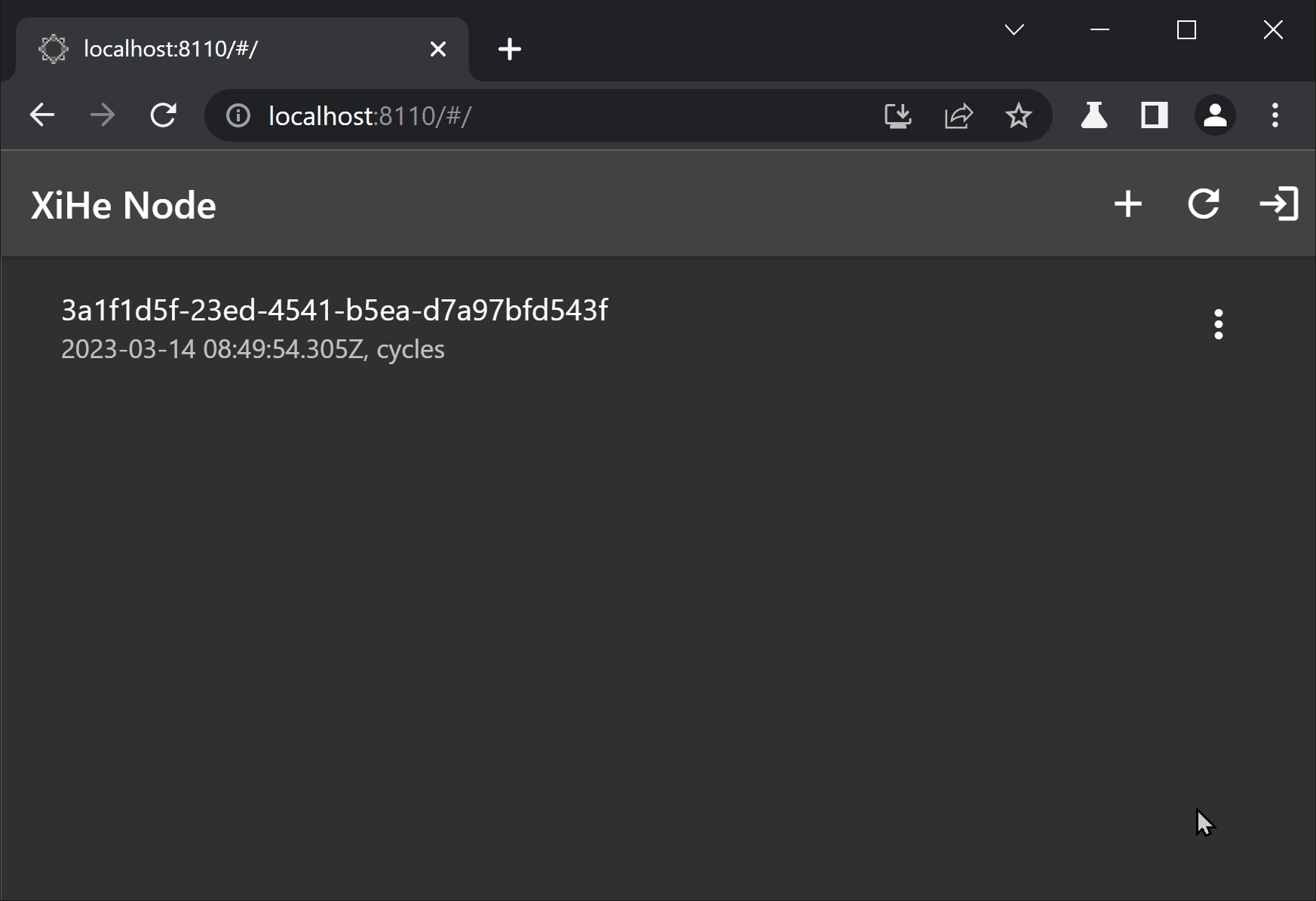
Delete a node
Click the more button on the right of the node, and choose the delete option to delete the node.
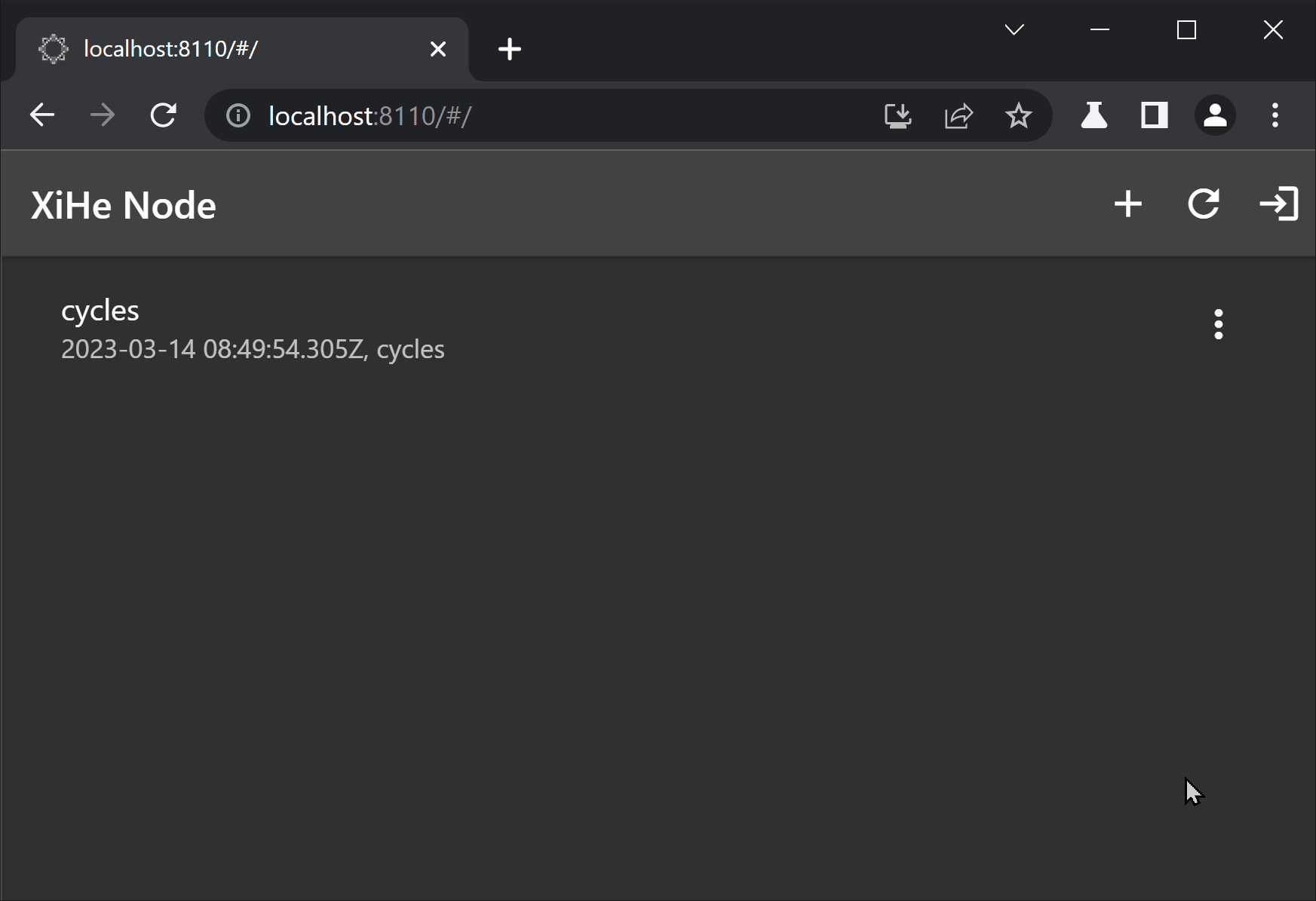
Kind of work and work
A node with a different kind of work completed different work. You can follow the below table to see more detail.
| Kind of work | Work |
|---|---|
| Path Tracing Rendering | Render the scene from the frontend. Please visit the render page for more detail. |